
No time for visiting a store!
Feeling anxious when visiting a store…
Cannot be there very often due to long distange…
Now online services for you!
What is online customer service?
It’s like a video call, and you can talk to minimini staff anywhere. If you decide on a room in advance, you can go to see the room right away when you come to our store.
*Some stores provide explanations via chat etc. using SNS.
What is online preview?
Minimini staff will take a video of the property, you could view a property at home through the video.Minimini staff will tell you the details of the property that are difficult to understand from the photos.
* Please note that online property viewing services might be unavailable for some properties.
What is IT Important Description?
You can receive the “Important Description” online prior to signing the contract.
Although it is decided that Real Estate Transaction Agent will explain the importance face-to-face, this allows online face-to-face meetings, so you can proceed with the contract without having to visit the store.
*It is required to show the face of the contractor (or the scheduled person).In some cases, we may record and save the video data together with the disclosure statement.
Online Service Procedures
Things to prepare
・Wi-Fi environment (Internet environment)・Smartphone/Tablet/PC
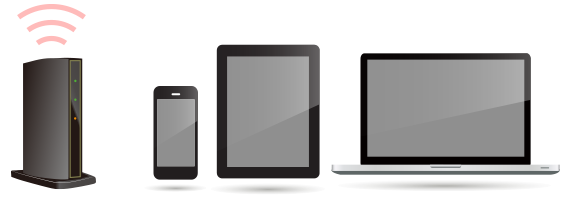
*If you are using a computer, you may need a web camera and microphone as well.
*Communication charges shall be borne by the customer. A video call uses up the amount of data as much as browsing video sites, those who subscribe to a pay-as-you-go plan or with data usage limit should take care of the data usage.
STEP.01
Applying
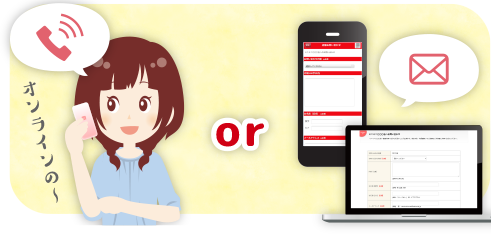
Please send an inquiry form or make a phone call to contact the store in your desired area from the list of available stores below and let us know that you are interested in online house searching.
STEP.01
Scheduling

Minimini staff will coordinate the date and time for you. Please let us know your availability.
STEP.03
Confirming the email for procedure guidelines
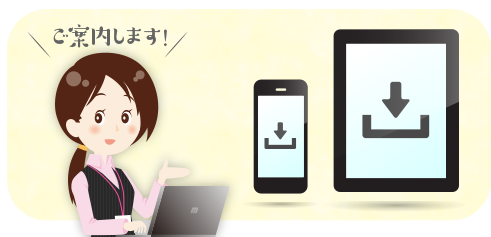
We will send you an email with guidelines for online services. If you are using a smartphone or a tablet, please download the APP specified in the mail and prepare for the meeting day.
*Procedures may differ depending on the store and information provided. Please follow the guidance of the store staff.
STEP.04
Starting online meeting!
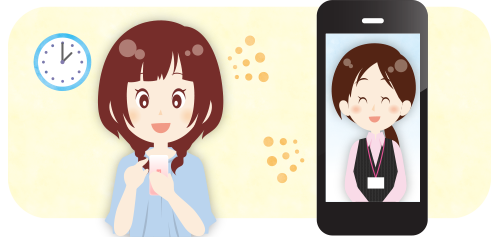
Log in and start at the scheduled time. Please consult with our staff to find your expected home!
Precautions for Use
Communication costs were should paid by customer. If you are a member of a plan that has a pay-as-you-go and a maximum amount of traffic, please pay attention to the amount of traffic.
Image quality may deteriorate due to communication speed and other factors. For stable communication, it is recommended that use it in a Wi-Fi environment with no restrictions on how much traffic you can use.
Please note that you may not be able to use it depending on your device.
If you are unable to use it due to communication problems or device problems, our staff in charge may support you search for a room in a different way according to your preference.
